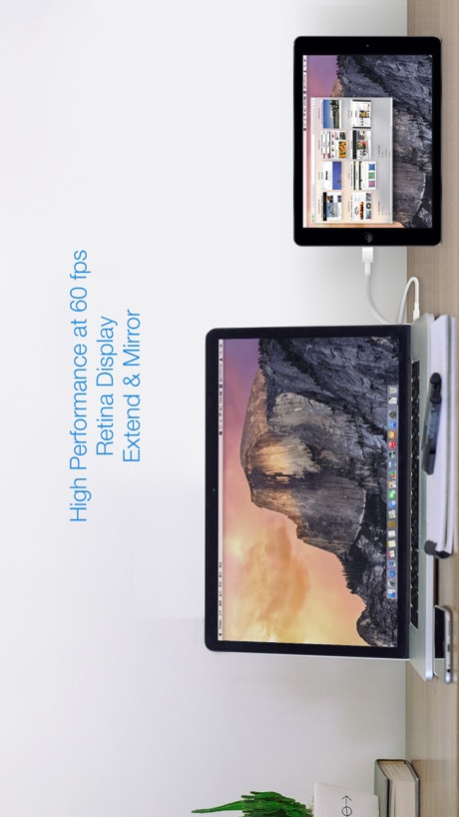Splashtop Wired XDisplay – Extend & Mirror 1.2.0.2
Free Version
Publisher Description
**** macOS 10.15 onward is not supported, we're still working on a fix!
**** LIMITED TIME Launch Special (Regular Price: $9.99 USD)
**** Use your iPhone as an extra monitor to your MAC or PC! ****
**** Developed by the Creator of Splashtop Remote Desktop, the #1 iOS Business App Developer, with over 20 million users! ****
*** Please contact us at http://support-xdisplay.splashtop.com/home if you have any problem extending or mirroring your computer screen to your iPhone. The App Store does not offer a way for us to respond to user issues. ***
Splashtop Wired XDisplay turns an iPhone into an extra display for your computer, enhancing productivity.
FEATURES
* High Performance (1080P or retina display at 60fps)
* Support for Windows 7 default Aero desktop theme featuring translucent windows
* Auto orientation when iPhone is turned (works in both landscape and portrait modes)
* Ability to choose the position of your extended display relative to the computer
* Secure wired connection
Simple Setup
1. Download Splashtop Wired XDisplay (this app)
2. Download and run the FREE Splashtop Wired XDisplay Agent on your MAC or PC at http://www.splashtop.com/wiredxdisplay
3. Connect your iPhone to MAC or PC using a lightning or 30 pin cable
Computer Supported
* Windows 7, 8, 10, and later
* MAC OSX 10.8, 10.9, 10.10, 10.11, 10.12 and later
LIMITATIONS
* Currently only supports computers with at least one unused video display output
* When Windows Aero is disabled, certain functions might not be available
To learn more: http://www.splashtop.com/wiredxdisplay
Jan 9, 2017
Version 1.2.0.2
This app has been updated by Apple to display the Apple Watch app icon.
- Enhanced Win7, 8 & 8.1 Support: Please download the new Windows Agent from http://www.splashtop.com/wiredxdisplay
- Bug Fixed.
About Splashtop Wired XDisplay – Extend & Mirror
Splashtop Wired XDisplay – Extend & Mirror is a free app for iOS published in the Office Suites & Tools list of apps, part of Business.
The company that develops Splashtop Wired XDisplay – Extend & Mirror is Splashtop Inc.. The latest version released by its developer is 1.2.0.2. This app was rated by 7 users of our site and has an average rating of 3.3.
To install Splashtop Wired XDisplay – Extend & Mirror on your iOS device, just click the green Continue To App button above to start the installation process. The app is listed on our website since 2017-01-09 and was downloaded 450 times. We have already checked if the download link is safe, however for your own protection we recommend that you scan the downloaded app with your antivirus. Your antivirus may detect the Splashtop Wired XDisplay – Extend & Mirror as malware if the download link is broken.
How to install Splashtop Wired XDisplay – Extend & Mirror on your iOS device:
- Click on the Continue To App button on our website. This will redirect you to the App Store.
- Once the Splashtop Wired XDisplay – Extend & Mirror is shown in the iTunes listing of your iOS device, you can start its download and installation. Tap on the GET button to the right of the app to start downloading it.
- If you are not logged-in the iOS appstore app, you'll be prompted for your your Apple ID and/or password.
- After Splashtop Wired XDisplay – Extend & Mirror is downloaded, you'll see an INSTALL button to the right. Tap on it to start the actual installation of the iOS app.
- Once installation is finished you can tap on the OPEN button to start it. Its icon will also be added to your device home screen.